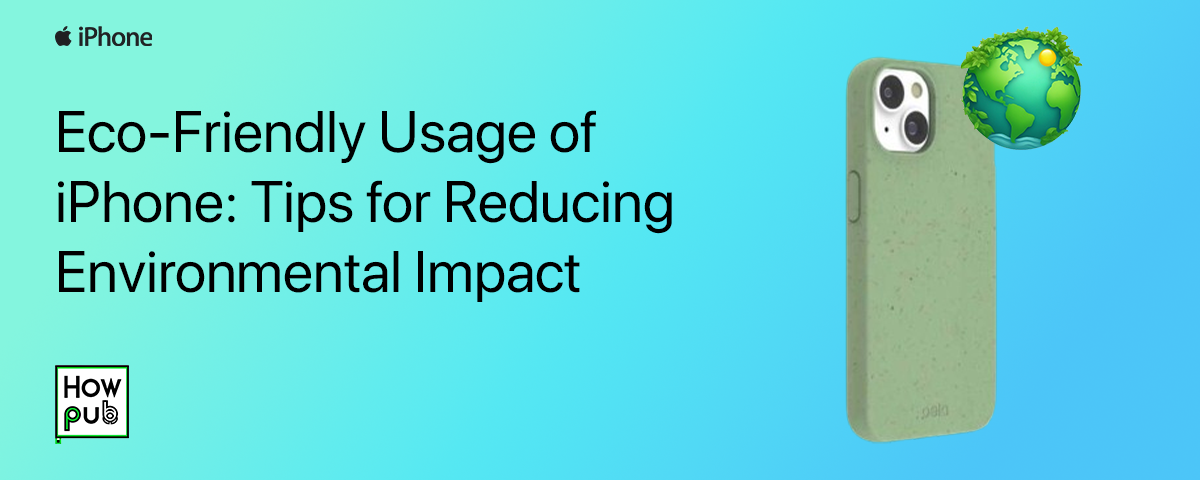As technology advances, our devices have become an essential part of our daily lives, but they also contribute significantly to environmental challenges. From production processes to energy consumption and disposal, smartphones like the iPhone can impact the environment in many ways. However, by making mindful choices and adopting eco-friendly practices, you can reduce your iPhone’s environmental footprint and help promote sustainability.
This guide offers a comprehensive look at how you can use your iPhone more sustainably, providing actionable tips that range from optimizing battery usage to recycling old devices. Whether you’re a dedicated environmentalist or just looking to make small changes, these tips will help you make a positive impact.
1. Optimizing Battery Usage to Extend iPhone Lifespan
One of the most effective ways to reduce your iPhone’s environmental impact is to prolong its lifespan, and this starts with battery optimization. Batteries lose capacity over time, which often leads users to upgrade their devices sooner than necessary. By taking care of your iPhone’s battery, you can extend its life and delay the need for a new device, reducing e-waste and saving resources.
As you optimize your iPhone’s battery usage to extend its lifespan, learn how to manage a large number of apps to keep your device running efficiently and clutter-free.
Tips to Optimize Battery Usage:
- Enable Low Power Mode: Low Power Mode reduces background activity like mail fetching and app refreshes, saving battery and reducing wear on your device.
- Reduce Screen Brightness and Use Auto-Brightness: High screen brightness drains battery quickly. Enable Auto-Brightness to adjust your screen based on ambient light conditions.
- Turn Off Background App Refresh: This feature lets apps update content in the background, consuming energy. Go to Settings > General > Background App Refresh and turn it off for apps that don’t need constant updates.
- Use Wi-Fi Over Cellular: Wi-Fi connections are typically more energy-efficient than cellular data. Connect to Wi-Fi whenever possible to save power.
These small adjustments not only improve battery health but also enhance your device’s performance, making it last longer and reducing the need for premature upgrades.
As you make these adjustments to optimize your battery life, learn how to manage notifications on your iPhone to further improve your device’s efficiency and reduce distractions.
2. Using Energy-Efficient Settings
Using energy-efficient settings on your iPhone not only extends battery life but also reduces energy consumption, which helps to lower your overall carbon footprint. Many of these settings can be easily adjusted and have a significant impact on your device’s energy use.
Key Energy-Efficient Settings:
- Enable Dark Mode: Dark Mode not only makes your screen easier on the eyes but also saves energy, especially on OLED displays where black pixels use less power. Turn on Dark Mode via Settings > Display & Brightness > Dark.
- Manage Location Services: Location Services can be a major battery drain. Set apps to use location “While Using the App” or disable it entirely for apps that don’t need it. Adjust these settings under Settings > Privacy & Security > Location Services.
- Turn Off Push Notifications for Non-Essential Apps: Push notifications can wake up your phone repeatedly, using battery power. Disable unnecessary notifications in Settings > Notifications.
- Set Auto-Lock to 30 Seconds: Reducing the time your screen stays active when not in use can significantly save battery. Go to Settings > Display & Brightness > Auto-Lock and set it to 30 seconds.
Implementing these energy-saving tips will make your iPhone more energy-efficient, contributing to lower energy consumption over time.
3. Choosing Sustainable iPhone Accessories
The accessories you use with your iPhone can also impact the environment. Many traditional phone cases, chargers, and other accessories are made from non-biodegradable materials that contribute to pollution and waste. Opting for eco-friendly accessories not only reduces your environmental footprint but also supports companies committed to sustainability.
As you adjust your iPhone for energy efficiency and choose sustainable accessories, master iMessage with these tips and tricks to enhance your communication while staying eco-conscious.
Eco-Friendly Accessory Tips:
- Choose Biodegradable or Recycled Cases: Opt for cases made from plant-based materials or recycled plastics. Brands like Pela offer compostable phone cases that are stylish and eco-friendly.
- Buy Eco-Friendly Screen Protectors: Look for screen protectors made from sustainable materials like tempered glass or recycled plastics.
- Use Energy-Efficient Chargers: Smart chargers automatically shut off once your iPhone is fully charged, preventing overcharging and saving energy. Consider chargers that are Energy Star certified for optimal efficiency.
By choosing sustainable iPhone accessories, you contribute to a circular economy, reduce waste, and support environmentally responsible brands.
4. Reducing Digital Clutter and Saving Cloud Storage Energy
Every time you upload a photo, send a message, or back up your device, it takes energy. Cloud storage services, while convenient, require massive data centers that consume a significant amount of electricity. Reducing your digital footprint helps lower the energy demand of these services.
Tips to Minimize Digital Clutter:
- Regularly Delete Unused Apps and Files: Unused apps, old messages, and files take up space and can slow down your device. Periodically clean out your iPhone to keep it running efficiently.
- Optimize Photo and Video Storage: Enable Optimize iPhone Storage under Settings > Photos. This setting stores full-resolution photos in iCloud and keeps smaller versions on your device, saving space and reducing data use.
- Limit Unnecessary Backups: Manage your iCloud backups by going to Settings > [Your Name] > iCloud > Manage Storage and turn off backups for apps that don’t need it.
These practices not only help you stay organized but also contribute to reducing energy consumption by data centers that store your information.
As you opt for sustainable iPhone accessories and reduce digital clutter, master your iPhone’s reset options to maintain optimal performance while minimizing your device’s energy use.
5. Recycling and Reusing Old iPhones
When it’s time to upgrade, don’t just toss your old iPhone in a drawer. Apple and other companies offer recycling programs that ensure your device is properly disposed of or reused, keeping harmful materials out of landfills. Recycling iPhones helps recover valuable materials and reduces the demand for mining new resources.
How to Recycle Your iPhone:
- Apple Trade-In Program: Apple’s trade-in program lets you exchange your old iPhone for credit toward a new one or an Apple gift card. If your device isn’t eligible, Apple will recycle it for free.
- Certified E-Waste Recyclers: Look for certified e-waste recyclers in your area that follow environmentally responsible recycling practices.
- Donate Your Old Device: Consider donating your old iPhone to a charity or school that can put it to good use, extending the life of the device.
Recycling not only reduces e-waste but also allows valuable materials like metals and plastics to be reused, supporting a more sustainable tech industry.
As you consider recycling or donating your old iPhone, explore how to navigate iPhone accessibility features to make your device more inclusive and user-friendly before passing it on.
6. Using Eco-Friendly Apps and Features
The iPhone offers a variety of apps and features designed to promote sustainability and help you make more environmentally conscious choices. From apps that track your carbon footprint to settings that help you save energy, your iPhone can be a valuable tool in your eco-friendly lifestyle.
Eco-Friendly Apps to Try:
- JouleBug: This app turns sustainable habits into a game, encouraging you to make eco-friendly choices in your daily life.
- Too Good To Go: Fight food waste by purchasing surplus food from local restaurants and grocery stores at a discount, all through your iPhone.
- Ecosia: Use this search engine app instead of Google; Ecosia uses ad revenue to plant trees around the world.
These apps and features help you stay mindful of your environmental impact and encourage greener habits.
As you explore eco-friendly apps and features on your iPhone, stay up-to-date with the latest iOS updates to ensure you’re taking full advantage of new tools and improvements for sustainability.
Conclusion
By implementing these eco-friendly tips, you can significantly reduce the environmental impact of your iPhone usage. From optimizing your battery and adjusting settings to recycling old devices and choosing sustainable accessories, every small action contributes to a greener planet. Embrace these strategies to make your iPhone use more sustainable, and encourage others to do the same. Together, we can make a positive impact on our environment while enjoying the convenience of our devices.