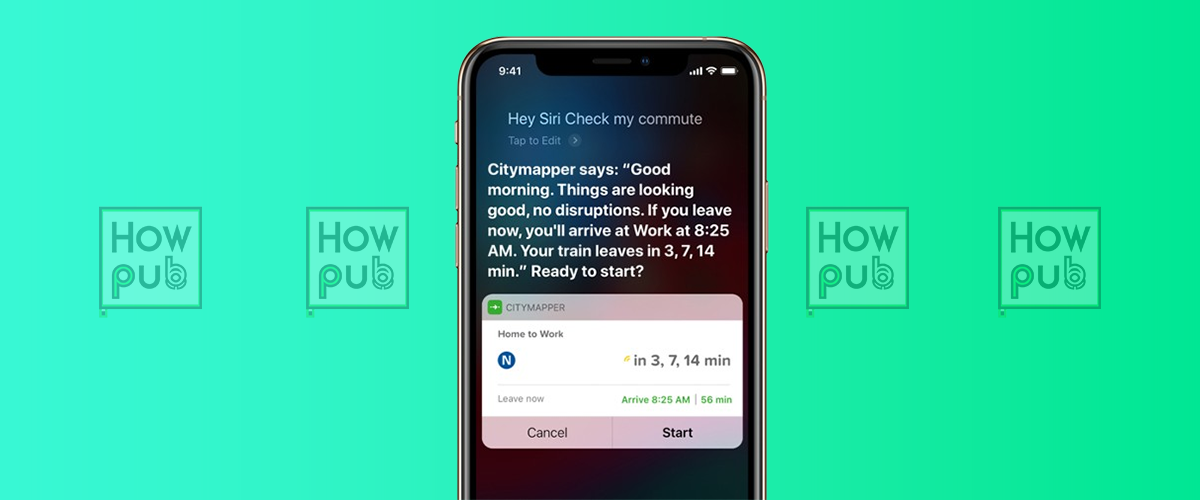Siri, Apple’s voice assistant, is designed to simplify your day by handling tasks, answering questions, and providing quick access to information. This guide will help you unlock Siri’s full potential, saving time and enhancing productivity in your daily routine.
What is Siri and Why Use It?
Siri is Apple’s built-in virtual assistant that works across Apple devices. It can:
- Set reminders, alarms, and timers.
- Answer questions and provide updates like weather, traffic, and news.
- Control smart home devices.
- Send texts, make calls, and much more.
How to Set Up Siri
Step 1: Enable Siri
- Open the Settings app.
- Scroll down and tap Siri & Search.
- Toggle on Listen for "Hey Siri" or Press Side Button for Siri.
Step 2: Personalize Siri
- Select Language to change Siri’s language.
- Choose a Siri Voice that you prefer.
- Enable Personalized Suggestions to get tailored recommendations.
Using Siri for Daily Tasks
1. Set Reminders and Alarms
- Say, “Hey Siri, remind me to take my medication at 8 PM.”
- “Hey Siri, set an alarm for 6:30 AM.”
2. Manage Your Calendar
- “Hey Siri, what’s on my calendar for today?”
- “Hey Siri, schedule a meeting with Sarah tomorrow at 3 PM.”
3. Send Messages and Make Calls
- “Hey Siri, send a message to Alex saying, ‘I’ll be there in 10 minutes.’”
- “Hey Siri, call Mom.”
Getting Information with Siri
1. Weather and Traffic Updates
- “Hey Siri, what’s the weather like today?”
- “Hey Siri, how’s the traffic to work?”
2. Answering Questions
- “Hey Siri, how many calories are in an apple?”
- “Hey Siri, who won the last Super Bowl?”
3. News and Stock Market
- “Hey Siri, what’s the latest news?”
- “Hey Siri, how’s Apple stock doing?”
Tips for Advanced Siri Use
Control Smart Home Devices
- Ensure your smart devices are linked to the Home app.
- Use commands like, “Hey Siri, turn off the lights in the living room,” or “Set the thermostat to 72 degrees.”
Use Siri Shortcuts
- Open the Shortcuts app.
- Create automation for tasks like texting ETA to a contact or playing a playlist.
- Activate the shortcut with a command like, “Hey Siri, I’m heading home.”
Dictate Notes
- “Hey Siri, take a note: Grocery list – milk, eggs, bread.”
Troubleshooting Siri Issues
Siri Isn’t Responding
- Check your internet connection.
- Make sure Siri is enabled in Settings > Siri & Search.
Misunderstood Commands
- Speak clearly and avoid noisy environments.
- Rephrase your question or use simpler commands.
Conclusion
Siri is a powerful tool to streamline your daily tasks and quickly access the information you need. By customizing its settings and exploring advanced features, you can make Siri a valuable assistant in your daily life.
Start today! Activate Siri and try one of the tips mentioned in this guide. For more Apple device tips, check out our Tech-Know-How section.
Have a favorite Siri trick? Share it in the comments below!