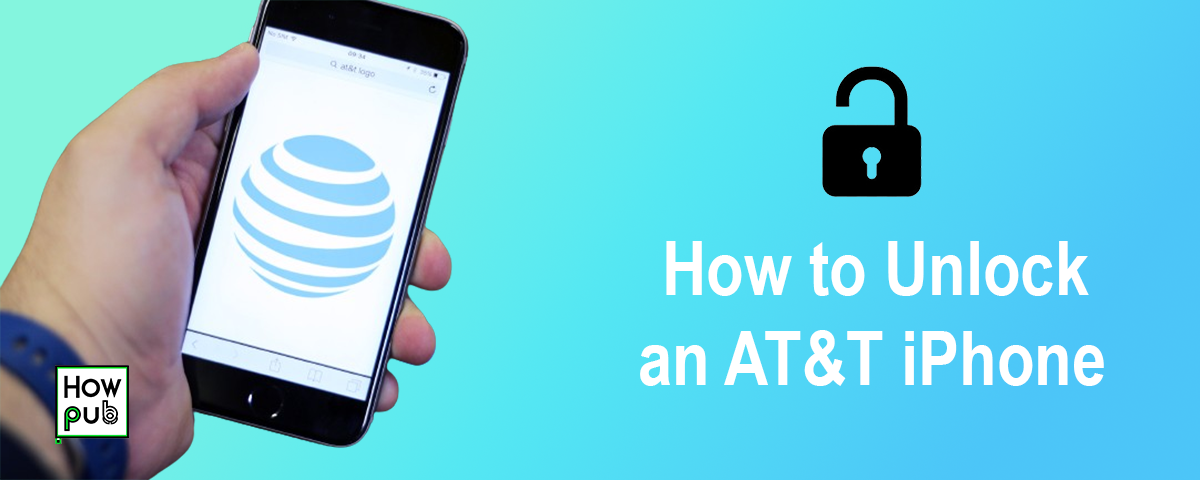Introduction
If you have an iPhone locked to AT&T and want to switch carriers or use your device abroad, unlocking your iPhone is a must. In this comprehensive guide, we'll walk you through the process of how to unlock an AT&T iPhone, how much it costs, and provide you with alternative methods for unlocking your iPhone carrier for free.
Why Unlock Your iPhone from AT&T?
Unlocking your iPhone from AT&T offers several benefits:
- Freedom to switch carriers
- Ability to use your iPhone abroad with local SIM cards
- Increased resale value of your unlocked iPhone
How to Unlock an AT&T iPhone
Before you start the unlocking process, ensure that your iPhone meets AT&T's unlocking requirements:
- Your iPhone must be fully paid off and not reported lost or stolen
- You must have been an AT&T customer for at least 60 days
- Your iPhone must not be active on another AT&T account
If your iPhone meets these requirements, follow these steps to unlock your AT&T iPhone:
- Contact AT&T customer support by dialing 611 from your iPhone or 1-800-331-0500 from any phone.
- Request an unlock for your iPhone and provide the customer support representative with your iPhone's IMEI number.
- Wait for AT&T to process your unlock request, which may take up to 5 business days.
- Once your request is approved, AT&T will send you an email with unlocking instructions.
- Follow the provided instructions to complete the unlocking process.
How Much Does It Cost to Unlock an iPhone?
The cost to unlock an iPhone varies depending on your specific circumstances:
- If you meet AT&T's unlocking requirements, the unlock process is free.
- If you have an early termination fee or outstanding balance on your iPhone, you'll need to pay those off before AT&T will unlock your device.
How to Unlock iPhone Carrier for Free
If you don't meet AT&T's unlocking requirements or want to explore alternative methods, there are a few ways to unlock your iPhone carrier for free:
1. Use a Third-Party Unlocking Service
Some third-party services claim to unlock your iPhone for free. However, be cautious when using these services, as some may be scams or use questionable methods that could harm your iPhone.
2. Jailbreak Your iPhone
Jailbreaking your iPhone allows you to install unauthorized apps and make system-level changes, including unlocking your carrier. However, jailbreaking voids your iPhone's warranty and can be a complex process.
3. Use an iPhone Unlocking Tool
Some online tools claim to unlock your iPhone for free by generating an unlock code. While these tools may work in some cases, they often require technical expertise and can be risky.
Tips for Unlocking Your AT&T iPhone
To ensure a smooth unlocking process, follow these tips:
- Verify that your iPhone meets AT&T's unlocking requirements before starting the process.
- Have your iPhone's IMEI number ready when contacting AT&T customer support.
- Be patient, as the unlocking process may take several days.
- If using a third-party service or tool, research the provider thoroughly to avoid scams.
Conclusion
Unlocking your AT&T iPhone can provide you with greater flexibility and freedom when it comes to using your device with other carriers or abroad. By following the steps outlined in this guide, you can easily learn how to unlock an AT&T iPhone and how much it costs. If you don't meet AT&T's requirements, consider alternative methods for unlocking your iPhone carrier for free, but be cautious when using third-party services or tools.