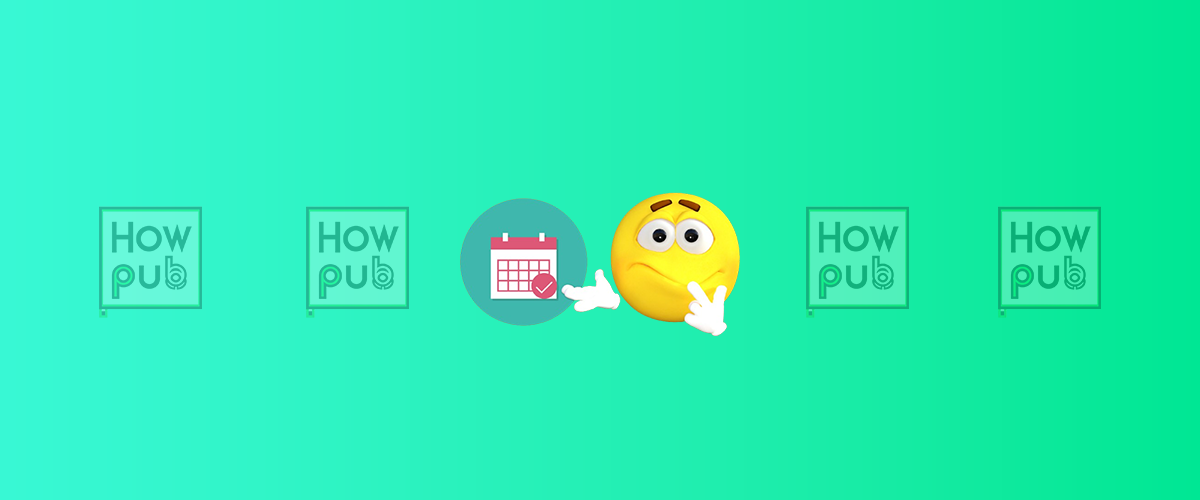Managing subscriptions and payments on your iPhone is easier than ever, thanks to Apple's built-in tools and settings. Whether you're trying to cancel an unused subscription, update your payment information, or monitor recurring charges, this guide will walk you through the process step by step.
Why Manage Subscriptions on iPhone?
Subscriptions can add up quickly, especially with the convenience of app-based services. The iPhone's dedicated subscription management features ensure you're in control of your spending, avoiding unnecessary charges and simplifying payment updates.
Step-by-Step Guide to Managing Subscriptions
1. Access Your Subscriptions
Follow these steps to view and manage active subscriptions:
- Open the Settings app on your iPhone.
- Tap your Apple ID at the top of the screen.
- Select Subscriptions from the menu.
Pro Tip: If you don't see the Subscriptions option, make sure you're signed in with the correct Apple ID.
2. Cancel Unused Subscriptions
Canceling subscriptions is quick and straightforward:
- Locate the subscription you want to cancel.
- Tap it to view details.
- Select Cancel Subscription and confirm your choice.
Canceling will stop future charges, but you’ll retain access until the end of the billing cycle.
3. Update Payment Methods
To ensure uninterrupted service for active subscriptions:
- Go to Settings > Apple ID > Payment & Shipping.
- Tap Add Payment Method or update an existing one by selecting it.
- Enter your payment details and save.
Tip: Use a credit card, debit card, or PayPal account for added flexibility.
4. Track Your Spending
Monitoring your spending helps you stay on budget:
- Check your Apple ID Balance in the App Store.
- Review Receipts sent to your Apple ID email for all transactions.
Alternatively, use third-party budgeting apps available on the App Store to track subscriptions and expenses.
Troubleshooting Common Issues
Can't Find a Subscription?
- Ensure you're signed in with the Apple ID used to purchase the subscription.
- For third-party apps, manage subscriptions directly through their websites or support portals.
Payment Method Declined?
- Verify that your payment information is accurate.
- Contact your bank if the issue persists, or add a different payment method.
Benefits of Managing Subscriptions on iPhone
- Transparency: See all active subscriptions in one place.
- Convenience: Cancel or update without contacting customer support.
- Control: Avoid unnecessary charges and monitor spending habits.
Related Resources
- Apple's Official Guide to Subscription Management
- Best Budgeting Apps for iPhone
- How to Secure Your Apple ID
Managing subscriptions and payments on your iPhone is essential for staying in control of your finances. By following the steps outlined in this guide, you'll avoid surprises and optimize your spending.
Have questions or tips for managing subscriptions? Share your thoughts in the comments below!