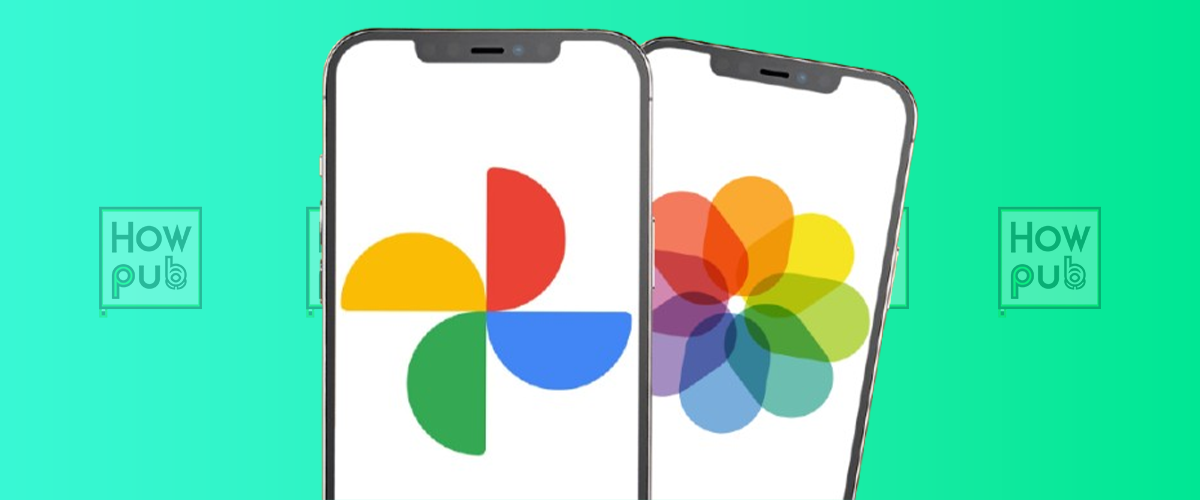Choosing the best cloud storage for photos is essential for protecting your memories while keeping them accessible. Two leading options for photo backup options for iOS users are Google Photos and iCloud. Both offer unique features, pricing plans, and capabilities, but how do they compare?
This article provides a detailed breakdown of Google Photos vs iCloud, highlighting key differences, pros and cons, and tips to help you decide which service fits your needs.
1. Overview: Google Photos vs iCloud
Google Photos and iCloud are both top-tier cloud storage solutions, but they cater to different ecosystems and user preferences.
| Feature | Google Photos | iCloud |
|---|---|---|
| Platform | Cross-platform (iOS, Android, web) | Apple ecosystem (iOS, macOS, iCloud.com) |
| Free Storage | 15GB (shared with Google Drive/Docs) | 5GB (shared with all Apple services) |
| Backup Quality | Compressed and Original options | Original quality only |
| Storage Expansion | Paid plans start at $1.99/month for 100GB | Paid plans start at $0.99/month for 50GB |
For users heavily invested in the Apple ecosystem, iCloud offers seamless integration. However, Google Photos excels in cross-platform compatibility and robust search capabilities, making it ideal for mixed-device households.
2. Google Photos vs iCloud Pricing
When it comes to pricing, both services offer competitive options, but there are differences worth noting.
Google Photos Pricing:
- Free: 15GB shared with Google Drive and Gmail.
- Google One Plans:
- 100GB: $1.99/month
- 200GB: $2.99/month
- 2TB: $9.99/month
iCloud Pricing:
- Free: 5GB shared across all Apple services.
- Paid Plans:
- 50GB: $0.99/month
- 200GB: $2.99/month
- 2TB: $9.99/month (includes Family Sharing).
Verdict: For those needing significant storage, Google Photos offers more free space, but iCloud Family Sharing makes Apple’s plans attractive for families.
3. Key Features Comparison
Backup Options
-
Google Photos:
- Offers both Original Quality (counts toward storage) and Storage Saver (compressed files).
- Supports backup from multiple devices, including Android and iOS.
-
iCloud:
- Stores photos in Original Quality only.
- Seamless backup for iOS and macOS devices.
Photo Management
-
Google Photos:
- AI-powered search to find images by people, places, or objects.
- Automatically creates collages, animations, and slideshows.
-
iCloud:
- Integrates with the Photos app for editing, organizing, and sharing.
- Supports Favorites and smart albums for better organization.
Photo Sharing
-
Google Photos:
- Share individual photos, albums, or links to anyone.
- Works cross-platform.
-
iCloud:
- Shared Albums feature allows collaborative sharing with other Apple users.
Verdict: Google Photos storage features are ideal for multi-device households, while iCloud is better for those who rely heavily on Apple devices.
4. Pros and Cons of Google Photos and iCloud
Google Photos Pros
- Generous free storage (15GB).
- Works on both Android and iOS devices.
- AI-powered search for easy photo retrieval.
Google Photos Cons
- Compressed backups in Storage Saver mode.
- No integration with Apple’s Photos app.
iCloud Pros
- Seamless integration with iPhone and Mac.
- Supports Family Sharing for shared plans.
- Retains photos in full resolution.
iCloud Cons
- Only 5GB of free storage.
- Limited accessibility on non-Apple devices.
5. Which is Safer for Storing Photos?
Both services offer secure cloud storage, but their approaches differ.
Google Photos:
- Data is encrypted during transit and at rest.
- Provides multi-factor authentication (MFA) for account security.
iCloud:
- End-to-end encryption for photos.
- Can recover deleted photos for up to 30 days via Recently Deleted.
Verdict: Both are highly secure, but iCloud’s encryption gives it a slight edge for privacy-conscious users.
6. How to Decide Between Google Photos and iCloud
Choose Google Photos if:
- You use both Android and iOS devices.
- You need advanced photo search and organization tools.
- You prefer more free storage.
Choose iCloud if:
- You’re fully immersed in the Apple ecosystem.
- You want seamless integration with the Photos app.
- You need Family Sharing for storage plans.
7. Can I Use Google Photos and iCloud Together?
Yes, you can use both services simultaneously for added flexibility:
- Use iCloud for seamless Apple integration.
- Use Google Photos as a secondary backup, leveraging its free 15GB of storage.
Conclusion: Google Photos vs iCloud – Which is Better?
The choice between Google Photos and iCloud depends on your ecosystem, storage needs, and budget:
- Opt for Google Photos for cross-platform compatibility and superior search tools.
- Choose iCloud for Apple-centric users seeking seamless integration.
Both services have their strengths, and using them together can provide the best of both worlds.
Find the cloud storage solution that works for you and keep your memories safe today!